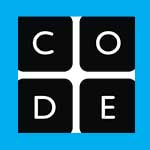MONDAY SCHEDULE 2/2/18
TEACHER DUTIES |
8:15-8:45 FTN
3:06-3:15 DOOR DUTY, EXTERIOR DOOR NEXT TO LIBRARY Attendance with seat assignments in white "MONDAY" binder behind podium |
PERIOD: 1 &2a
|
ASSIGNMENT
Digital Passport: Creative Credit
|
PERIOD: 3
|
Keyboarding Without Tears:
|
PERIODS: 4b&5
|
ASSIGNMENT
Digital Passport: Creative Credit
|
PERIODS: 7b&8
|
ASSIGNMENT
Digital Passport: Creative Credit
|