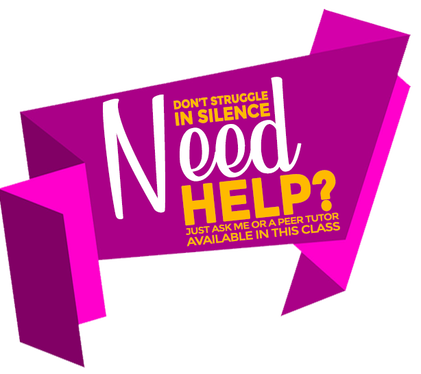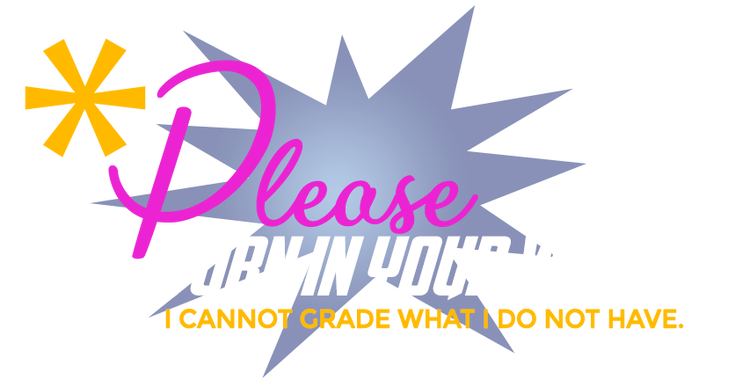Pixlr Editor Projects
Google DriveWhen using Pixlr Editor you must save your work to Google Drive. In LESSON 2, you will create a Slide Show Portfolio to showcase your work.
|
Getting StartedDO NOW: Watch the Video - Getting Started with Photo Editing
DO NEXT: Create a Google Slide for your Pixlr Work. Go to the Google Classroom post and create a Google Slide document. You will add all of your Pixlr projects to this document. add a title and your name to the Title Slide: "Graphic Design Portfolio" Link to assignment post CLICK HERE |
PixlrStudents will use Pixlr Editor to complete the graphic design mini projects on this page.
Click YES to allow FLASH PLAYER if prompted. Click Here to learn more about Pixlr |