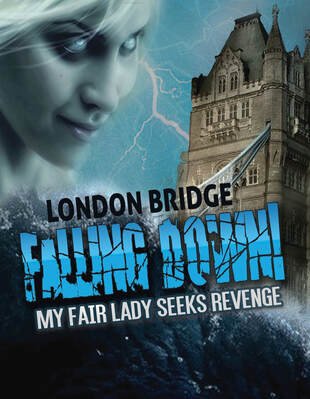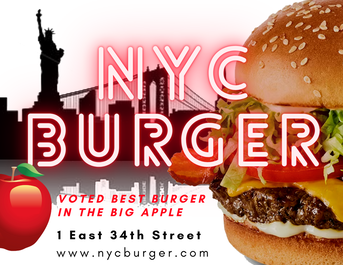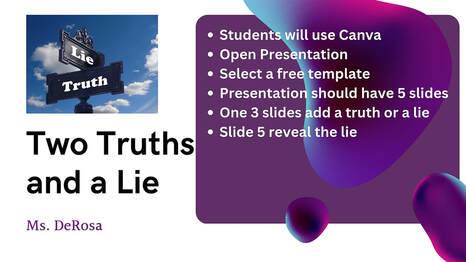Canva
Project 1: Movie Poster
|
Create a Movie poster based on a Nursery Rhyme.
Think about the genera of the movie it can be horror, comedy, drama, etc
Your poster should look like an actual movie poster. Use your skills to persuade viewers to want to see your movie. When you finish, add to your portfolio. |
Project 2: Restaurant PostcardUsing a Canva template, create a postcard for a restaurant.
|
Project 3: PresentationUsing a Canva template, create a presentation.
|