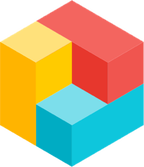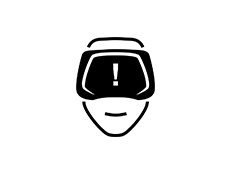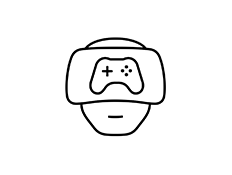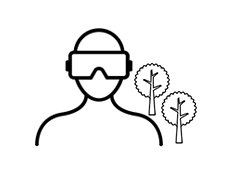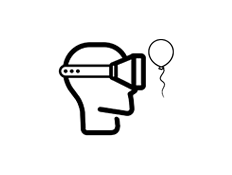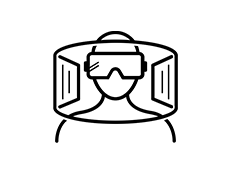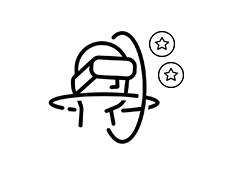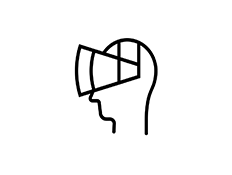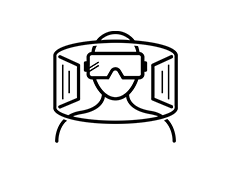The Adventure Begins
Get ready to be whisked away on a guided journey through the fantastic world of virtual reality.
Travel through the vastness of space, have your perceptions of scale challenged,
and run into a few surprises as you get a full tour of VR and what it has to offer.
Travel through the vastness of space, have your perceptions of scale challenged,
and run into a few surprises as you get a full tour of VR and what it has to offer.