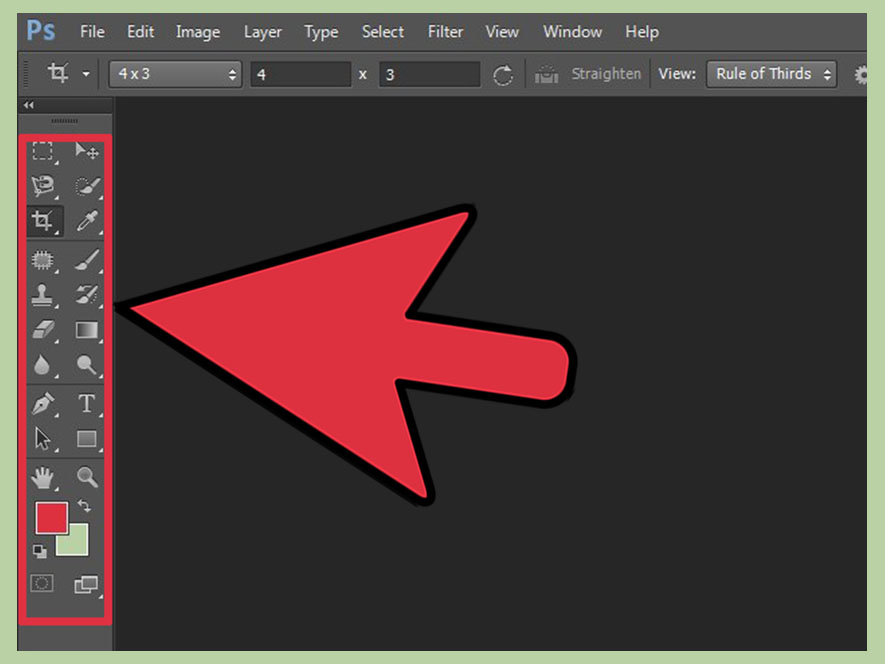Adobe Photoshop CS6Let's Get StartedToolkit
|
Adobe Photoshop CS6 is a powerful graphic editing program that allows you to create and manipulate images for print, the web, and other media. Photoshop is almost limitless in the ability to manipulate and edit images.
What's in this guide?
Create / Open Image
| ||||||||
Skill OneSed ut perspiciatis unde omnis iste natus error sit voluptatem accusant doloremque laudantium, totam rem.
|
LayersLearn how to harness the power of Adobe Photoshop CC to create superior images and artwork. We'll teach you how to perform key image editing tasks, including retouching, sharpening, and color correction. In the course you'll see how to effectively work with layers, blend modes, masks, and so much more. This course is the first in a series designed to help you master one of the world's most popular software applications.. Gradient Tool |
FontsIntro to text application and editing.
Text Manipulation12min
Manipulate and customize your text.Create text backgroud.
Text Styles
|