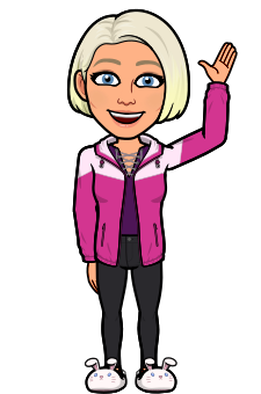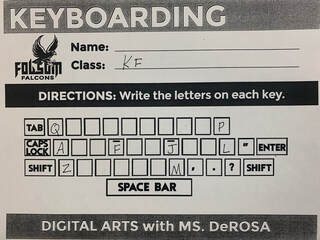Hello Kindergarten!
Complete the worksheet
Keyboarding
This is Optional
PIN: F6EC76
|
If you would like to do more sign into the Keyboarding Without Tears typing program and work through games. Watch the video above to learn more.
TO GET STARTED:
|